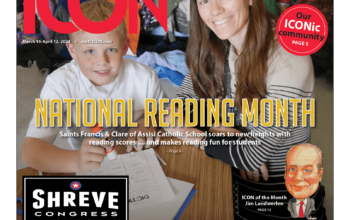By Regina Miller
My husband recently died and the passwords that he had recorded for our joint accounts aren’t working. Do you have any recommendations on how I can get them changed?
Typically, the fastest way to gain access to your joint account is to reset the password. Some accounts will allow you to do this by following a prompt for forgotten passwords on their login screens, which will typically email a reset link to follow and choose a new password. If you don’t have access to the email address on file things can get a little trickier. Fortunately, many accounts offer, and some even require, two-step authentication. This means that when you try to log in from an unrecognized device an automated service from the site you are trying to use will trigger an additional step in which you will be given a code by being called or a text sent to the phone number on file with the associated account. Next you will have to enter that code when you prompted by the site in question. This verifies to the company in their eyes you are the rightful owner of the account. Once you have gained access this way, you can typically go in and update the password and other settings to reflect your contact information for the joint account rather than your husband’s. For this same reason, it is important to have a passcode on your smartphone because if it were to become lost or stolen someone else could follow those same steps to gain access to accounts. This would be especially easy if your email addresses to those accounts are setup on your smart phone. For example, if you get notifications to your email that your banking statement is ready a person who could check your email would then know not only where you bank, but what email address you use with that account. That would give them two vital pieces of information to start the hacking process. Hopefully, that illustrates the importance of using a passcode on your smartphone as well offer some direction on regaining access to your accounts.
Regina Miller owns Geek in Pink. Contact her with tech questions at regina@geekinpink.com or (317) 882-1606.