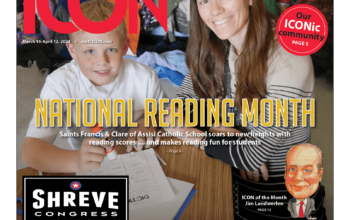By Regina Miller
Q: I have heard recently on the news that people should restart their router to help protect against malware. Should I do this? Does this protect against viruses?
- Yes, you should restart your router. Restarting does reportedly help with this kind of attack but not against general computer or network infections. One reason restarting helps is because many updates, especially firmware updates like routers use, require restarting the router so the update takes effect. Otherwise it’s just sitting in the queue until there is a restart. People who own their own modem or router rather than renting from the Internet service provider should actively seek out firmware updates from the manufacturer from time to time as many routers do not do this on their own. These means that as hackers discover vulnerabilities, you remain at risk until you apply the update the manufacturer creates to close it. While generally I am a fan of owning my own modem and router, I will say that one advantage to renting one from your Internet service provider is they “push” updates to it automatically so you don’t have to worry about that aspect of maintenance. You do still have to restart though. Keep in mind that these sorts of updates are not protection from the run of the mill infections you typically see on computers, they are just meant to help protect from threats aimed at capturing and possibly redirecting Internet traffic of users.
Regina Miller owns Geek in Pink. Contact her with tech questions at regina@geekinpink.com or (317) 882-1606.